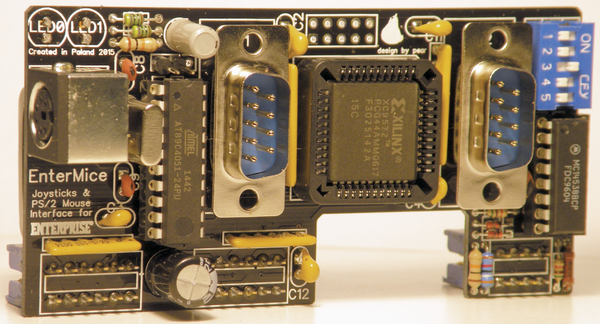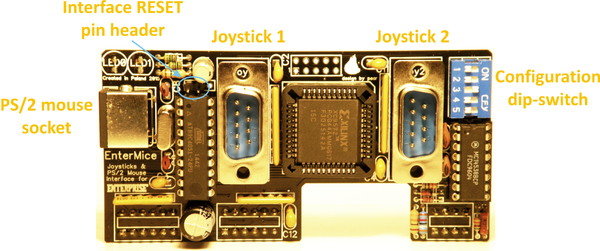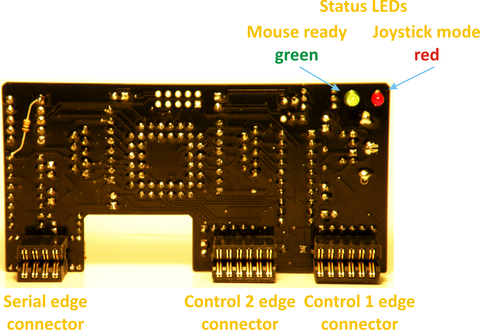EnterMice
Joysticks & PS/2 Mouse Interface
for Enterprise 64 & 128 computer
Contents
Introduction
The interface is designed for the computers Enterprise 64/128.
It enables direct connection of two joysticks in Atari standard without additional adapters. In addition, you can use the PS/2 mouse.
EnterMice is based on solutions used in the BoxSoft interface, which used a Neos or MSX mouse.
In one of the EnterMice operating modes it is fully compatible with BoxSoft.
General description
Important
Do not connect the interface to the computer when the power is on !
If your computer when you connect the interface does not start up properly or behaves abnormally, it must be switched off immediately !
Check whether the interface is connected correctly and try again.
Mouse and joystick can be connected and disconnected while the computer is power on, but this is not recommended. It is safer to perform any connection with the power disconnected.
Connecting to a computer
Interface board is connected to 3 edge connectors on the back of your Enterprise: Control 1, Control 2 and Serial.
It can be done only on one way, but it may happen that the contact pins do not centered on edge connectors and contact between them is not stable.
Then, the computer and/or the interface may not work properly.
Properly connected interface works right after turning on the power.
After running is performed self-test, during which both LEDs flashing 3 times (regardless of the state dip-switch 3).
Features
Interface can operate in several modes. To configure is used a five sectional dip-switch.
Configuration settings you can change during operation interface. You do not have to restart your computer.
Below is the description of all possible settings.
| DS1 | DS2 | Work mode |
|---|---|---|
| ON | ON | EnterMice native mouse mode |
| OFF | ON | BoxSoft compatible mouse mode |
| OFF | OFF | EnterMice joystick mode (instead of Joystick 1) |
| ON | OFF | not used (exactly EnterMice as joystick on KB K column) |
Joystick 2 always works the same regardless of the operating mode selected interface.
| DS3 | LED status |
|---|---|
| OFF | LED status disabled |
| ON | LED status enabled |
Joystick emulation mode configuration
| DS4 | Sensitivity |
|---|---|
| OFF | Normal |
| ON | High |
| DS5 | Diagonal correction |
|---|---|
| OFF | Disable |
| ON | Enable |
Diagonal correction improves the precision of simulation diagonal movements, at the expense of a slight decrease in speed.