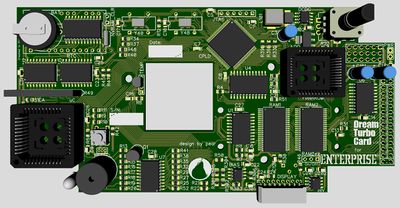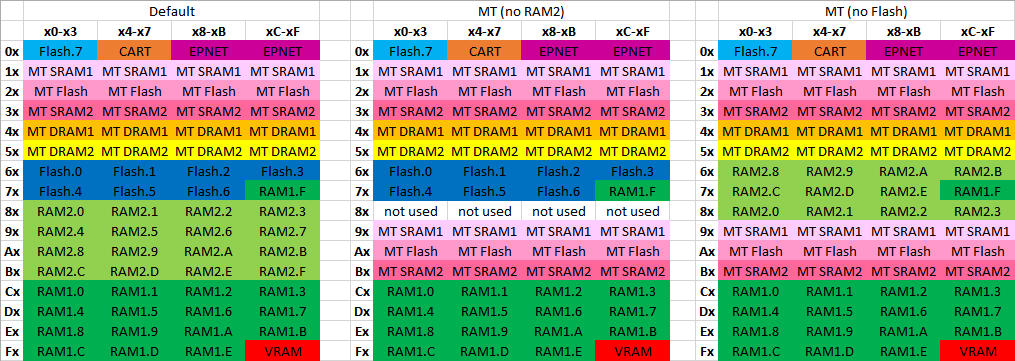Difference between revisions of "Dream Turbo Card by pear"
From Enterprise Wiki
(→Memory map) |
(→Config registers) |
||
| Line 22: | Line 22: | ||
===Features=== | ===Features=== | ||
| + | ====Status register==== | ||
| + | |||
====Config registers==== | ====Config registers==== | ||
{|class="wikitable" | {|class="wikitable" | ||
| Line 63: | Line 65: | ||
|not used (in fact EnterMice as joystick on KB K column) | |not used (in fact EnterMice as joystick on KB K column) | ||
|} | |} | ||
| + | |||
====Memory map==== | ====Memory map==== | ||
Revision as of 17:53, 6 January 2018
Contents
Brief information
Internal memory card and switched clock generators.
Specification
- 1 MB SRAM, optionally 2 MB, in banks of 64KB,
- 512 KB FlashROM, 8 banks of 64 KB with the option of individual switching off, EXOS in bank 7 (always on),
- RTC clock,
- NVRAM (battery backup),
- two-channel synchronized clock signal generator:
- system clock 4/8/12/16/20 MHz (2/4/6/8/10 MHz Z80 CPU),
- EXDOS clock 8/9.6/10/12/13.33/16 MHz
- LCD or OLED display (2x16 chars),
- RGB LED to signal by colors the selected CPU clock:
- 2MHz blue,
- 4MHz green,
- 6MHz yellow,
- 8MHz orange,
- 10MHz red,
- optional temperature sensor for NICK,
- configured by rotary encoder or by software.
Features
Status register
Config registers
| Address | Bits | Content | ||||||||
|---|---|---|---|---|---|---|---|---|---|---|
| NVRAM | CPLD | 7 | 6 | 5 | 4 | 3 | 2 | 1 | 0 | |
| 0x7F | 3 | Memory mode | EXDOS clock | System clock | Memory bank mode, selection of clocks (below) | |||||
| 0x7E | 2 | unused | Flash.6 | Flash.5 | Flash.4 | Flash.3 | Flash.2 | Flash.1 | Flash.0 | Disabling flash memory banks, bit N=1 Flash bank N disable |
| N/A | 1 | LCD bias | LCD contrast | |||||||
| N/A | 0 | LCD backlight | LED blue | LED green | LED red | LCD backlight and RGB LED control | ||||
| DS1 | DS2 | Work mode |
|---|---|---|
| ON | ON | EnterMice native mouse mode |
| OFF | ON | BoxSoft compatible mouse mode. The two main buttons are swapped. Main now is the right one. |
| OFF | OFF | EnterMice joystick mode (Movement made to the mouse is redirected to the input of Joystick 1, and that port is disabled) |
| ON | OFF | not used (in fact EnterMice as joystick on KB K column) |
Memory map
MT is MICROTEAM card.
Clock selection
| DS1 | DS2 | Work mode |
|---|---|---|
| ON | ON | EnterMice native mouse mode |
| OFF | ON | BoxSoft compatible mouse mode. The two main buttons are swapped. Main now is the right one. |
| OFF | OFF | EnterMice joystick mode (Movement made to the mouse is redirected to the input of Joystick 1, and that port is disabled) |
| ON | OFF | not used (in fact EnterMice as joystick on KB K column) |
How to install
Links
Thread on the Enterprise Forever forum 6Mhz and more...